I'm going to guess that its the colour space. RAW is just that, so can't be displayed without *some* processing, as you monitor is unlikely to have the same dynamic range. The straight from camera jpg has been processed according to the camera settings (colour space*, sharpness, etc). But when you import from RAW then output to jpg, you need to select the colour space used during the process. I'll bet you are using Adobe RGB, which when you re-open it will display fine in PS, but most other viewers aren't Adobe RGB... so it will look odd. Try sRGB (have a quick read at something like this
http://digital-photography-school.co...-colour-space/ )
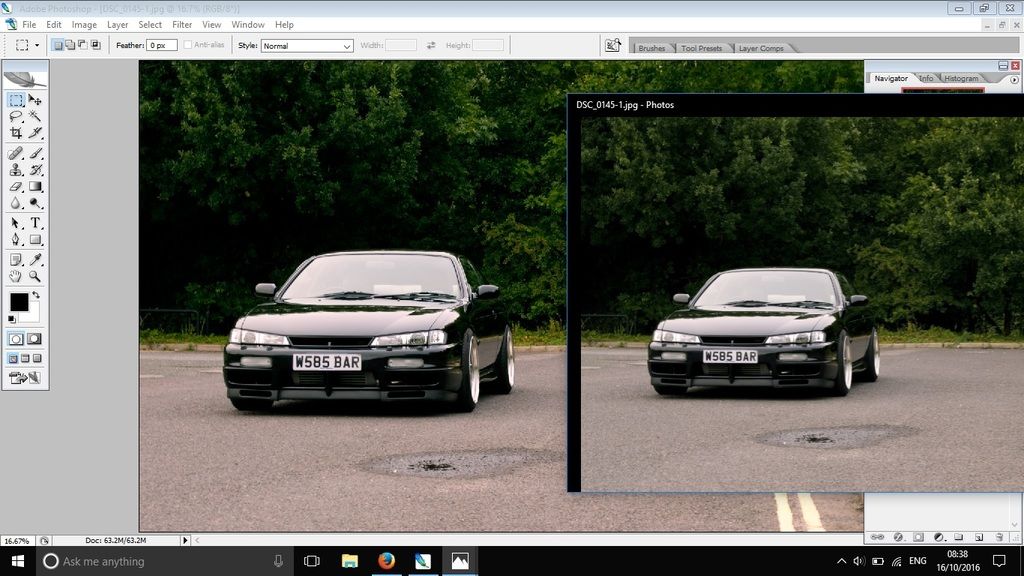






 Reply With Quote
Reply With Quote






